Our software requires the new bexio supplier module

The accountant's role will be to define how receipts should be posted rather than to post them.
Automation will be of great help for already defined tasks.
Receipts are automatically added to the system.
There will be tools to automatically control and automate payments.
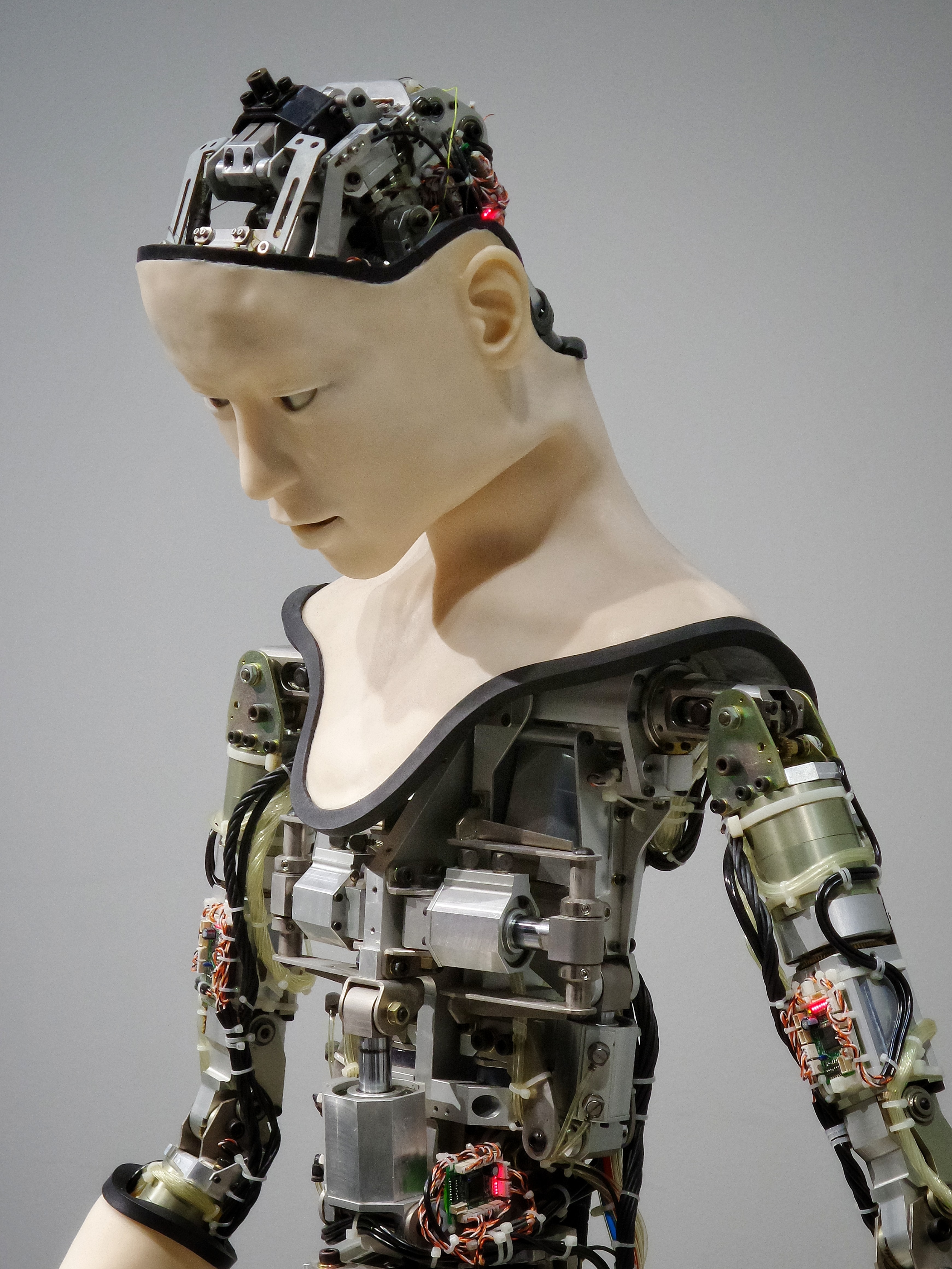
Please subscribe and we will include your needs in our software development. You will also get discounts on our products